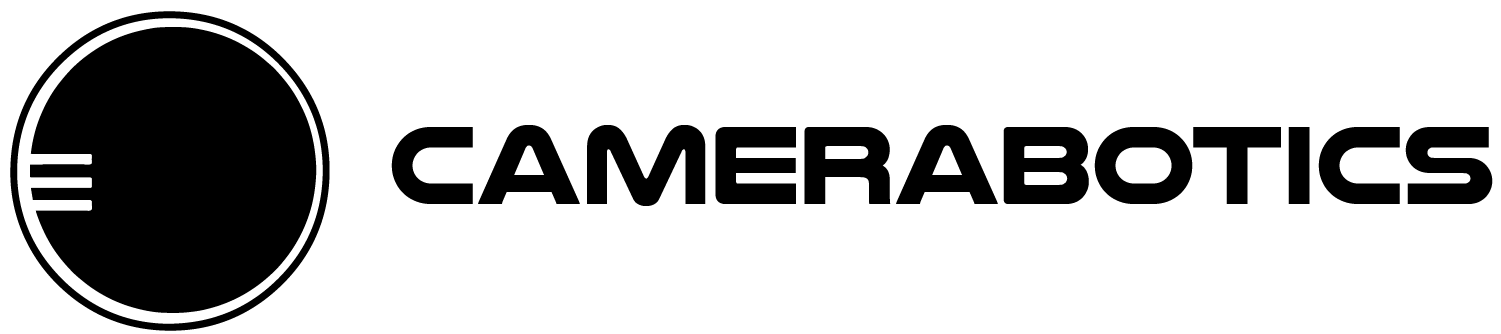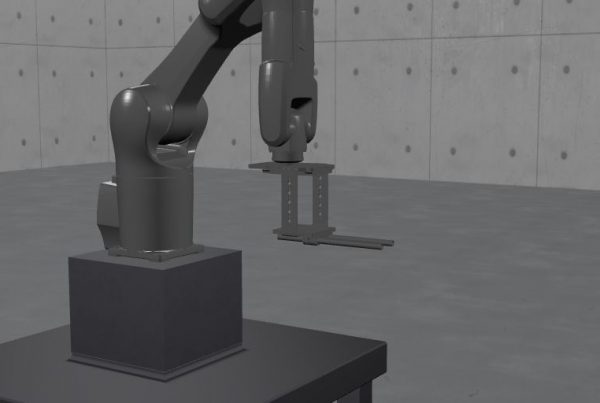Lensmaster offers a wide array of keyboard shortcuts to speed up your workflow. Below is a list of these shortcuts and their functions.
General Shortcuts
Windows
MacOS
Function
CTRL + N
⌘ + N
Create a New Animation
CTRL + O
⌘ + O
Open Existing Animation
CTRL + S
⌘ + S
Save Animation
CTRL + Z
⌘ + Z
Undo
CTRL + Y
⌘ + Shift + Z
Redo
F1
⌘ + ?
Open Help Center
Timeline Shortcuts
Windows
MacOS
Function
S
S
Add keyframes to all enabled animations.
R
R
Add keyframe at actual robot position. If a keyframe is selected, moves the selected keyframe to the actual robot position.
F
F
Add FIZ Keyframe. If a keyframe is selected, moves the selected keyframe to the ghost robot position.
T
T
Add Dynamic Target Keyframe. If a keyframe is selected, moves the selected keyframe to the ghost robot position.
D or DELETE
D or DELETE
Delete selected keyframes. If no keyframe is selected deletes last keyframe.
CTRL + A
⌘ + A
Select all keyframes
Shift
Shift
Hold to toggle keyframe editing mode
CTRL
⌘
Hold to enable keyframe selection mode
CTRL + Plus
⌘ + Plus
Zoom In
CTRL + Minus
⌘ + Minus
Zoom Out