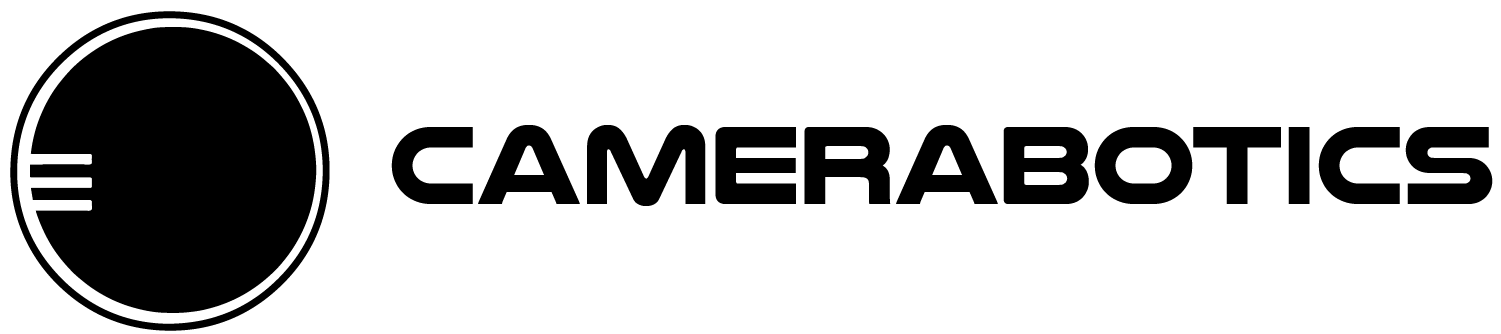Lensmaster
Keyframe the impossible!
The world’s most advanced cinema-robot motion control software — precision, creativity, and control in your hands.
Lensmaster is a modern camera motion design software tailored at professional cinematography and filmmakers of all backgrounds.
With an intuitive timeline and powerful multi-axis keyframing capability, users can choreograph camera moves and rig actions with frame-perfect accuracy.
Whether you’re looking at capturing high-speed product shots, executing complex VFX passes, or repeating a move for multiple takes, Lensmaster keeps every motion smooth, safe, and consistent. It seamlessly integrates with various robot models, tracks, lens control systems, and special-effects rigs — so you can focus on the shot, not the setup.
From indie productions to big-budget features, Lensmaster puts the power of precision motion right into your hands.
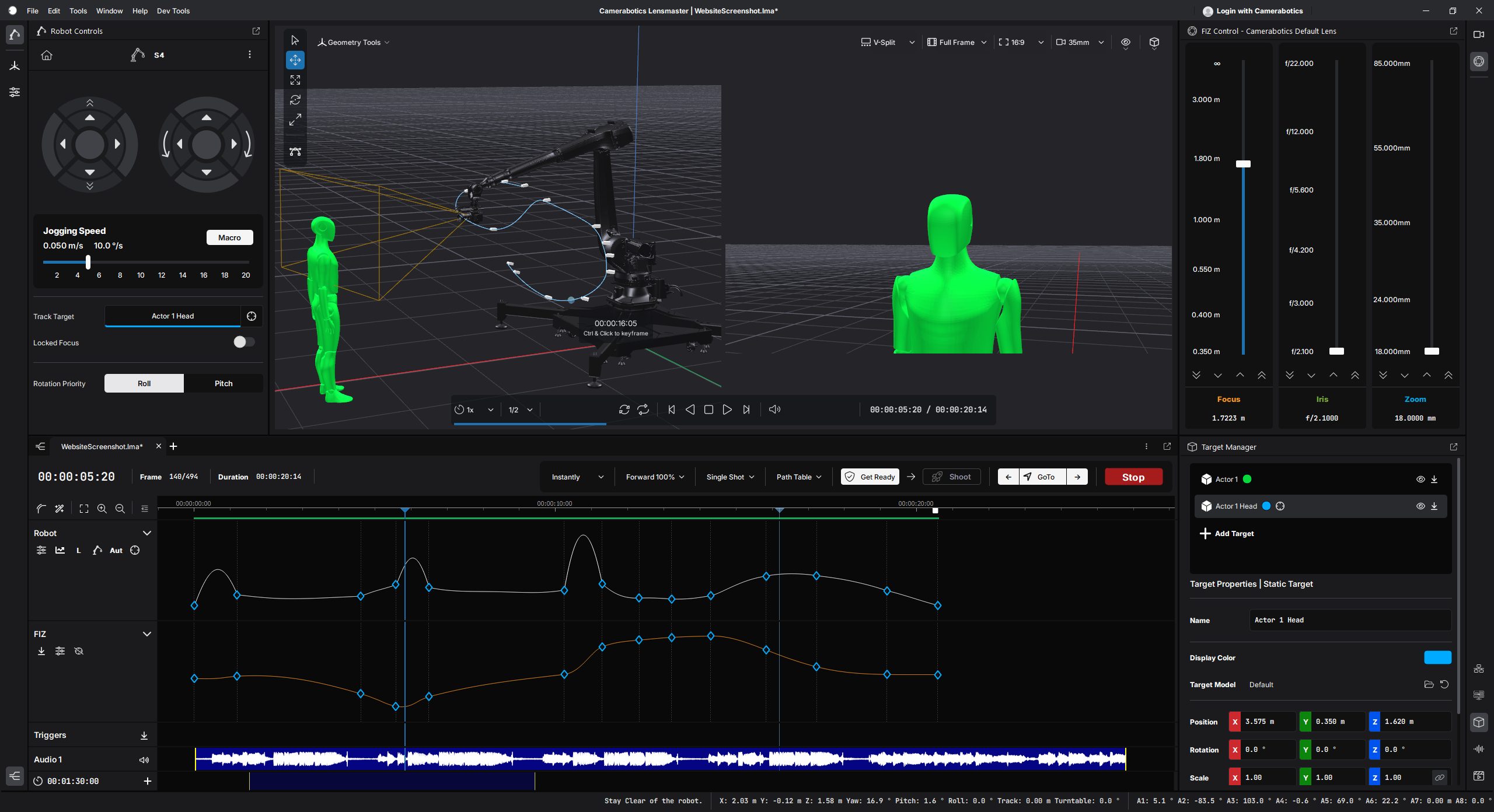
01
Instant, On-Set Controls
– Seamless Jogging
Control motion with a joystick, gamepad, or by physically guiding your collaborative robot in drag mode. Capture new keyframes or refine shots in seconds without breaking the shoot’s momentum.
– Integrated FIZ Control
Control focus, iris, and zoom directly from Lensmaster’s unified interface. Keyframe lens movements alongside robot motion, or lock focus on a subject to keep it sharp through even the most complex moves.
– Live Video Preview
View your shot in real time with Lensmaster’s live video feed. Record synchronized takes to a Blackmagic HyperDeck and play them back instantly for on-set review, ensuring framing, motion, and timing are perfect before the next run.


02
Unified Creative Timeline
– Precision Keyframing
Keyframe motion, lens, and custom rigs in a single intuitive interface — with per-axis Bézier curve editing for absolute control over every movement. Fine-tune timing and motion paths for smooth, repeatable results that match your creative vision.
– Action Server Triggers
Trigger special effects, lighting changes, and other connected devices directly from your animation timeline using action server triggers. Perfect for coordinating practical effects with camera moves in one seamless workflow.
– Music & Motion Sync
Sync music playback with your robot motion and design animations that land perfectly on the beat. Create rhythm-driven camera moves for music videos, commercials, or any sequence where timing is everything.
03
Interactive 3D Scene
– Intuitive Spatial Controls
Take command in 3D space with interactive controls that make designing complex moves feel effortless. Position, rotate, and adjust your keyframes in real time with visual feedback and complete per-axis Bézier adjustments.
– Precision Geometry Tools
Translate, rotate, scale, or mirror all or parts of your move with unprecedented freedom. Perfect for refining complex shots, creating symmetrical moves, or adapting motion paths to new setups without starting from scratch.
– Offline 3D Previs
Plan and execute your shots before you even step on set. Lensmaster’s virtual camera tools let you simulate motion, lens changes, and framing inside a 3D scene without a connected robot. Generate polished motion previs to share with clients or collaborators, ensuring everyone sees the shot before production begins.


04
Pinpoint Target Tracking
– Locked-In Framing
Keep your subject perfectly framed in every take. Lensmaster’s advanced tracking tools let you lock keyframes to static or moving targets, ensuring your composition stays exactly where you want it from the first frame to the last.
– Perfect Orbits
Create smooth, precise orbits around your subject with just two keyframes. Adjust radius, height, and angle for dramatic reveals, product showcases, or cinematic character moments — all with repeatable, frame-perfect accuracy.
– Animated Dynamic Targets
Animate the exact point your camera is looking at, even during intricate moves. Whether the target moves freely, spins on a turntable, or travels on another rig, Lensmaster keeps the motion fluid and the framing locked precisely on your subject.
05
Virtual Production Ready
– FreeD & Unreal Engine Live Link
Stream real-time camera, robot, and target tracking to Unreal Engine using FreeD or Live Link. Keep virtual and physical elements perfectly aligned for real-time compositing and LED wall workflows
– Virtual In-Scene LED Wall
Preview and align virtual LED wall content directly in Lensmaster’s scene view. Plan, position, and execute moves knowing your camera and background will sync perfectly when shooting.
– FBX Import & Export
Seamlessly move animation data between Lensmaster and industry-standard 3D tools. Import motion from external software or export robot moves as FBX for VFX, and post-production.
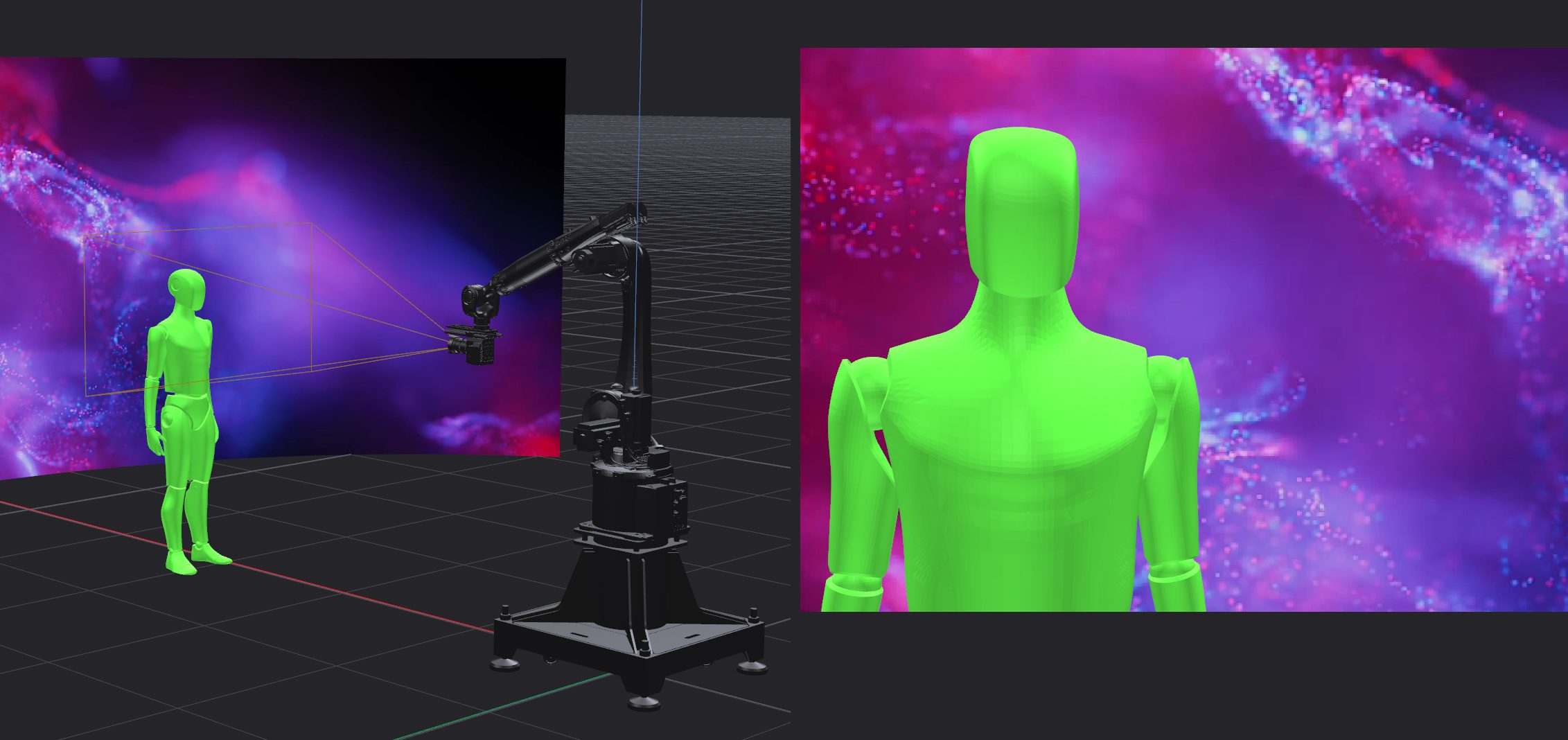
Available early 2026
Controls at your fingertips
Lensmaster Handheld
Monitor shots in real time, jog the robot up close, adjust Focus/Iris/Zoom, and refine keyframes directly on a handheld device. With touch-driven controls, a spatial 3D scene, and motion sensor input, it’s built for fluid and highly mobile workflows that move with you—whether you’re right beside the robot or back at your desk.
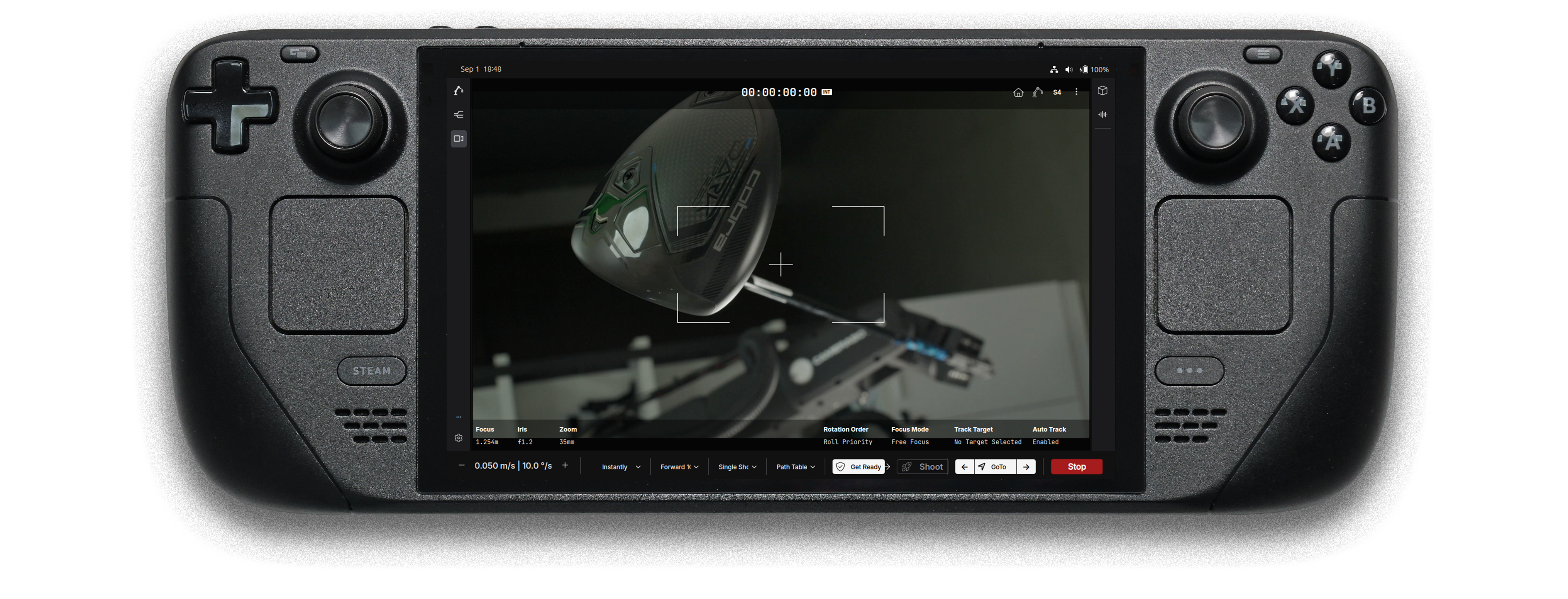
01
Keyframe the Impossible—On the Move
– Handheld Robot Controls
Get right up to the action while adjusting your move. Handheld controls let you jog the robot, refine keyframes, and manage Focus, Iris, and Zoom—all without stepping back to a workstation.
– Low Latency Wireless Video Feed
Lensmaster Handheld gives you a crystal-clear, ultra-low latency wireless video feed. Stay close to the action, monitor every move in real time, and fine-tune shots right where they happen.
– A Timeline That Travels With You
Lensmaster Handheld and workstation stay perfectly in sync, so every adjustment is shared instantly. Refine moves beside the robot, then continue editing at your desk—always on the same seamless timeline.
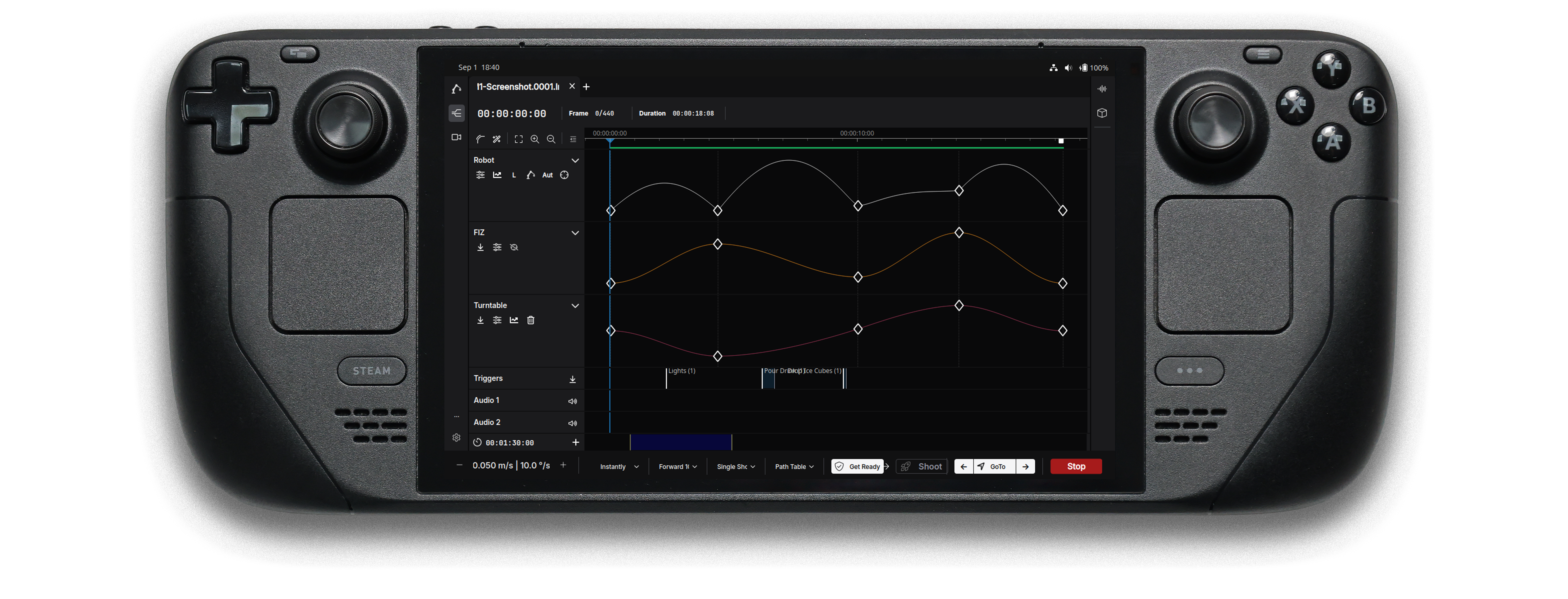

02
Precision That Moves With You
– Swipe. Pinch. Tap. Direct.
Navigate timelines, set keyframes, and refine motion using intuitive touch gestures. Every swipe and pinch translates into precise cinematic adjustments.
– Touch-Optimized 3D Scene
Explore and adjust the 3D scene directly with multi-touch gestures. Rotate, pan, and zoom to place keyframes, align moves, and position rigs with natural, fluid interactions.
– Control Through Motion
When supported, handheld gyros and accelerometers unlock new ways to control rigs. Tilt, pan, or move naturally to adjust camera motion and perspectives, turning the device itself into a responsive directing tool.
Lensmaster License Plans
Lensmaster Lite
Supported Robot(s)
- Camerabotics Pixel
Features
- Realtime Robot Controls
- FIZ Control
- Animation Timeline
- 3D Spacial Controls
- Static Target Tracking
- Webcam Live Video Feed
- Previs Export
Support
- Email Support (1-2 Business Days)
- Community Forum Support
Lensmaster Standard
Supported Robot(s)
- Camerabotics CRA
- Camerabotics Pixel
- Kuka KRC4/KRC5
- Universal Robots E-series/CB3
- Restricted to one robot type
Features
- Everything in Lite
- Audio Sync
- Dynamic Targets
- Live FreeD Output
- Blackmagic Hyperdeck Integration
- FBX Export
Support
- Email & Chat Support (Same Business Day)
- Community Forum Support
Lensmaster Pro
Supported Robot(s)
- Camerabotics CRA
- Camerabotics Pixel
- Kuka KRC4/KRC5
- Universal Robots E-series/CB3
- Open to all robot types
Features
- Everything in Standard
- Geometry Transformation Tools
- FBX Import
- Blackmaigic Decklink Live Video Feed
- Genlock & Timecode Input
- Unreal Engine Live Link
- In-scene Virtual LED Wall
- Multi-Robot Control (Coming soon)
Support
- Priority Email & Chat Support (Same Business Day)
- Priority Video Chat Support (Same Business Day)
- Community Forum Support
Lensmaster Remote
Remote control edition for use on handhelds and secondary devices. Connects to primary Lensmaster which controls the robot. Supported robots depends on primary license.
Lensmaster Lite
Supported Robot(s)
- Camerabotics Pixel
Features
- Realtime Robot Controls
- FIZ Control
- Animation Timeline
- 3D Spacial Controls
- Static Target Tracking
- Webcam Live Video Feed
- Previs Export
Support
- Email Support (1-2 Business Days)
- Community Forum Support
Lensmaster Standard
Supported Robot(s)
- Camerabotics CRA
- Camerabotics Pixel
- Kuka KRC4/KRC5
- Universal Robots E-series/CB3
- Restricted to one robot type
Features
- Everything in Lite
- Audio Sync
- Dynamic Targets
- Live FreeD Output
- Blackmagic Hyperdeck Integration
- FBX Export
Support
- Email & Chat Support (Same Business Day)
- Community Forum Support
Lensmaster Pro
Supported Robot(s)
- Camerabotics CRA
- Camerabotics Pixel
- Kuka KRC4/KRC5
- Universal Robots E-series/CB3
- Open to all robot types
Features
- Everything in Standard
- Geometry Transformation Tools
- FBX Import
- Blackmaigic Decklink Live Video Feed
- Genlock & Timecode Input
- Unreal Engine Live Link
- In-scene Virtual LED Wall
- Multi-Robot Control (Coming soon)
Support
- Priority Email & Chat Support (Same Business Day)
- Priority Video Chat Support (Same Business Day)
- Community Forum Support
Lensmaster Remote
Remote control edition for use on handhelds and secondary devices. Connects to primary Lensmaster which controls the robot. Supported robots depends on primary license.
Lensmaster Lite
Supported Robot(s)
- Camerabotics Pixel
Features
- Realtime Robot Controls
- FIZ Control
- Animation Timeline
- 3D Spacial Controls
- Static Target Tracking
- Webcam Live Video Feed
- Previs Export
Support
- Email Support (1-2 Business Days)
- Community Forum Support
Lensmaster Standard
Supported Robot(s)
- Camerabotics CRA
- Camerabotics Pixel
- Kuka KRC4/KRC5
- Universal Robots E-series/CB3
- Restricted to one robot type
Features
- Everything in Lite
- Audio Sync
- Dynamic Targets
- Live FreeD Output
- Blackmagic Hyperdeck Integration
- FBX Export
Support
- Email & Chat Support (Same Business Day)
- Community Forum Support
Lensmaster Pro
Supported Robot(s)
- Camerabotics CRA
- Camerabotics Pixel
- Kuka KRC4/KRC5
- Universal Robots E-series/CB3
- Open to all robot types
Features
- Everything in Standard
- Geometry Transformation Tools
- FBX Import
- Blackmaigic Decklink Live Video Feed
- Genlock & Timecode Input
- Unreal Engine Live Link
- In-scene Virtual LED Wall
- Multi-Robot Control (Coming soon)
Support
- Priority Email & Chat Support (Same Business Day)
- Priority Video Chat Support (Same Business Day)
- Community Forum Support
Lensmaster Remote
Remote control edition for use on handhelds and secondary devices. Connects to primary Lensmaster which controls the robot. Supported robots depends on primary license.